October 1, 2021
Enhanced Login Procedures
for Your Account

As part of Mutual of America’s ongoing commitment to ensure the highest level of security for our customers, we have further strengthened the login procedures required for access to the My Account section of mutualofamerica.com.
If you haven’t already, you now need to establish multifactor authentication when logging in to My Account. This process will only take a few minutes and includes the following:
- Username and password.
If you’re a participant with an existing My Account security profile, you’ve already established this factor. If you haven’t, doing so is a quick and easy process that can be initiated on the My Account login page. - At least one of four security factors.
You’ll need to verify your identity by entering a unique, single-use code, which you can choose to receive via the Okta Verify mobile app, text message or email, or by following voice call instructions.
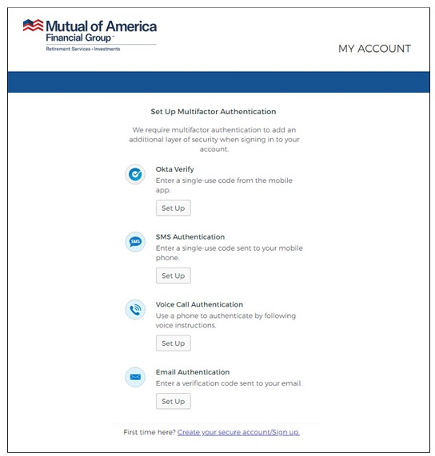
In addition to stronger security, there are also other benefits:
- If you’re a new participant, you can register your account on your own without waiting to receive a letter in the mail from the Company with your Customer ID and PIN.
- If your account gets locked because of too many failed login attempts, you can reset your account simply by verifying your identity through the online process. (Previously, you had to call the 800 Line to unlock your account.)
If you have questions related to these new login procedures, please contact your local Mutual of America representative.



